
Here is how to use face ID recognition feature in Xiaomi smartphones. With this, we can unlock our smartphone just by facing the smartphone screen with our face.
There are many features offered by Xiaomi on their custom OS (MIUI) one of them is Face ID Recognition, a feature to unlock the smartphone with our face or face. Just need to face the screen (front camera) to our face and it will unlock.
This is not a new feature, there are several other smartphone brands that already use it. But that does not mean this feature is an old feature because in general this feature is only owned by premium smartphones (high-end) such as Samsung & iPhone.
Also read: What is and How to Use SECOND SPACE on Xiaomi Phone
Terms to be able to use face ID recognition in Xiaomi smartphone
Before proceeding to the way or tutorial to use face ID or face recognition feature in Xiaomi Smartphone. It's good we know the terms to get or use the feature unlocks the smartphone with this face.
The first requirement is our Xiaomi smartphone has been using MIUI version 9 (or later). We have never had this feature in the previous MIUI (MIUI 8). If anyone can use this feature in MIUI 8 you can share your experience in the comments field.
The second condition is base OS or main OS has been using Android version 7 (or later). Android 7.0 is also called Android Nougat. Although this feature already exists in Android version 5.0 or Android Lollipop but in Xiaomi smartphone requires special settings.
Lastly, make sure the front camera on the smartphone is still functioning properly because the system receives information through images captured by the front camera (not by the phone screen). Hopefully, the above conditions can answer questions such as "why on my hp Xiaomi no Face ID feature?" or "already MIUI 9 but Face recognition feature still not found?".
This feature is not really recommended by Xiaomi because of its security issue. We are warned that the face recognition feature is not very secure because if there are people who have similar looks (face) may be able to open our phone.
Also read: How to Hide and Unhide Pictures on Xiaomi Smartphone
How to Use Face ID Recognition in Xiaomi (Unlock smartphone with Your Face)
We practice it with Xiaomi Redmi Note 3 Pro (MIUI 9 Stable with Android Nougat) and successful on the first try. :)
- Make sure you are in a room that have good lighting (for capture with front camera)
- Go to >Settings
- Find and select >Lock screen & password
- Find and select section >Manage face data
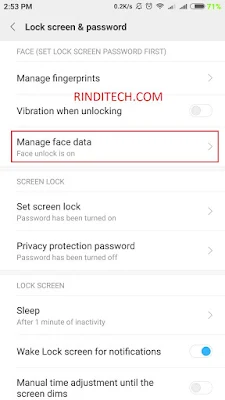
- Enter the password / PIN created in the first security settings. (Usually same as the password used to set the fingerprint).
- Spot and select >Add Face data
- Confirm security by pressing the button >Next

- Align the camera with your face (will start the documenting process)
- Wait until the system properly shows the display succeed / stored / success.
- Set the settings by activating (ON) >Unlock using face data and also >Allow Face unlock when screen on.

- Confirmation. Done!
After all the above settings are met. Then we can directly test the face recognition settings. Turn off smartphone screen (lock). then press the power button (to make the screen turn on). Then align your screen with your face.
If your smartphone open your Home Screen, then you are successful. If the phone still not open then it may fail the setting or the condition of the room lack of light so that the camera can not capture a clear image for the process.
Is fingerprint still work after set the face ID recognition?
The answer is, YES!. We can unlock smartphones in various ways, using faces (Face ID), using fingerprint sensor or using PIN, Pattern, even password that we have set before.
Is it the same Face ID Recognition as owned by iPhone X?
The answer is, No!. Despite having the same name and procedure (unlocking phone with face) Please note that the system used is very different. On the iPhone X, facial recognition system has several additional devices such as IR sensors and other better parts.
This Sensor can ensure and match the face in 3 Dimensions (3D). So if we display photos of smartphone owners in front of the camera then it will not be able to unlock the smartphone.
Regardless of the security system that is no better than the fingerprint system, users of the Face ID Recognition feature is still a lot and still growing (we think). The choice is in your hands with all the advantages and disadvantages that we have described above.
If you have questions or other opinions about how to use face ID recognition in Xiaomi you guys can put it on the comment box as usual!
Baca juga:
- Solution Xiaomi Phone Cannot Connect to Laptop PC to Transfer Files
- How to Use Split Screen on Xiaomi Phone
- How to Delete Second space Feature on Your Xiaomi Phone
- What is and How to Use Second space in Xiaomi Phone
- How to Set Xiaomi Smartphone as a Remote TV
- How to Hide and Unhide Photos on Your Xiaomi Phone
- How to Replace ROM Distributor to Global Xiaomi Redmi 3 Pro
- How to Connect Xiaomi Redmi Note 4 to PC via USB Cable
- How to Capture Full Long Screenshot on Xiaomi Phone
- How to Change ROM on Xiaomi Redmi Note 3 Pro (Distributor to Global)
- How to Change Operator Name on Xiaomi Phone
- How to Take Selfie with Fingerprint on Xiaomi Phone
- How to Activate one-Handed Mode in Xiaomi Phone
- How to Set Xiaomi Phone as Internet Modem for PC
- How to Connect Xiaomi Redmi Note 3 Pro to PC via USB Cable

 Rindi Putra
Rindi Putra

1 comment