
Welcome to this tutorial on how to easily block annoying contacts in WhatsApp. If you're a daily WhatsApp user like me, you may have experienced unwanted messages or calls from people you'd rather not interact with. Fortunately, WhatsApp offers a simple solution to this problem - blocking contacts. In this tutorial, I will share my own experiences, and provide troubleshooting tips in case you encounter any issues. By the end of this article, you'll have the knowledge to filter out unwanted messages, have a peaceful WhatsApp experience, and even protect yourself from scams.
Blocking a contact on WhatsApp has several benefits. First, it can help you filter out unwanted messages, whether it's mass promotions or spam. Second, it can protect your privacy by preventing certain people from viewing your profile picture, status, or last-seen information. Third, it can prevent harassment or bullying from individuals who refuse to respect your boundaries. By blocking a contact, you can ensure a safer and more enjoyable experience on WhatsApp.
As a WhatsApp user myself, I've had some bad experiences with unknown contact. From incessant spam messages to unsolicited calls, these contacts can be a real nuisance. However, I've found that blocking them is a simple and effective solution. By blocking unwanted contacts, I've been able to enjoy a more peaceful chat experience and filter out spam messages. Plus, unblocking a contact is just as easy, so we have the option to reconnect with them at any time.
How to Easily Block Annoying Contact on WhatsApp
Follow these instructions if you have their WhatsApp number saved on your contact list. If you haven't saved their number, skip this instruction and follow the next method below.
- Open your WhatsApp app
- Open the Settings Menu page
- Choose the "Privacy" menu
- Open the "Blocked contacts" menu

- Click on the "+" or "Add contact" icon to add a contact to be blocked.
- Search and "select" the contact that you want to block. If there is no problem, the app will immediately add the contact to the blocked contacts list.

What if the contact is new and never saved in my phone book?
In my experience, sometimes new and unknown contacts send me chats that contain spam or promotions that I don't need. In order to block them without saving their number, you need to follow the instructions below.
- Open the chat list page on your WhatsApp
- Open the active chat with the contact that you want to block as if you want to send a message to them (don't send them anything)
- Click the "Menu" options and then choose the "Block" option. if you can't find the Block option, try to open the "More" menu options and then select the Block option.
- If you can't find the "Block" option, just open their WhatsApp profile page, scroll down, and select the "Block" option.
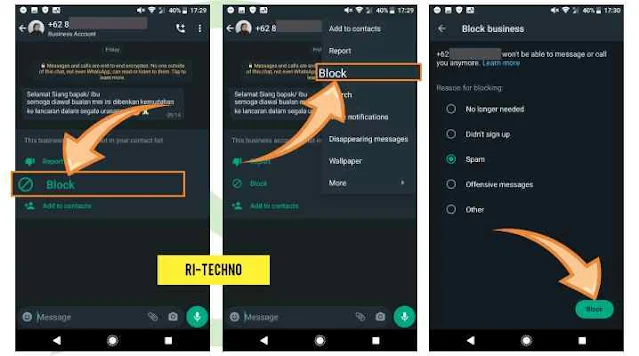
- If needed, the app will prompt a pop-up confirmation, choose "block" again if you want to continue.
In some cases, you will be asked why you want to block the contact. Just choose one of the options such as 'spam', 'Didn't sign up', or 'other', and continue by clicking the block button.
Encounter any issues?
- Ensure that you have the latest version of WhatsApp installed on your device. WhatsApp often releases updates that fix bugs and improve the app's performance, so having the latest version can prevent issues from occurring.
- Check that the contact you want to block is saved in your phone's contact list. WhatsApp uses your phone's contact list to display your contacts within the app. If the contact you want to block is not saved in your phone's contact list, WhatsApp may not recognize them and prevent you from blocking them.
- Restart your device and open WhatsApp again. Sometimes, simply restarting your device can resolve issues with WhatsApp or other apps. Try closing WhatsApp, turning off your device, waiting a few seconds, and then turning it back on again. Open WhatsApp and try blocking the contact again.
- Check your phone's settings to ensure that WhatsApp has the necessary permissions. If WhatsApp does not have the necessary permissions, it may not be able to block a contact or perform other functions. To check this, go to your phone's settings, find the apps section, and locate WhatsApp. Make sure that WhatsApp has the necessary permissions enabled, such as access to your contacts and storage.
If these steps do not work, you may need to consider uninstalling and reinstalling WhatsApp or contacting WhatsApp support for further assistance. It's also important to note that blocking a contact may not always prevent them from sending messages or making calls through WhatsApp, as they may still be able to contact you through other means.
An effective way to have a more peaceful social media experience
Blocking annoying contacts on WhatsApp is a simple and effective way to filter out unwanted messages, protect your privacy, and have a more peaceful WhatsApp experience. By following the steps outlined in this tutorial, you can easily block contacts and feel a more enjoyable and safe experience on WhatsApp.
If you encounter any issues, don't hesitate to try the troubleshooting tips or ask the question on the comment box below, or contact WhatsApp support for further assistance. Remember, you can always unblock a contact at any time.
Also read:
- How to Copy Status on WhatsApp Update Without Application
- How to Turn off Notification in WhatsApp Group?
- How to Make Bold, Italic, Strikethrough and Even Combination in WhatsApp Chat
- How to Create Shortcut to Easily Open Chat with Specific Contact or Group on WhatsApp
- How to Delete WhatsApp Status Before it Expires Automatically
- How to Open WhatsApp on Computer without having to Install

 Rindi Putra
Rindi Putra

No comments